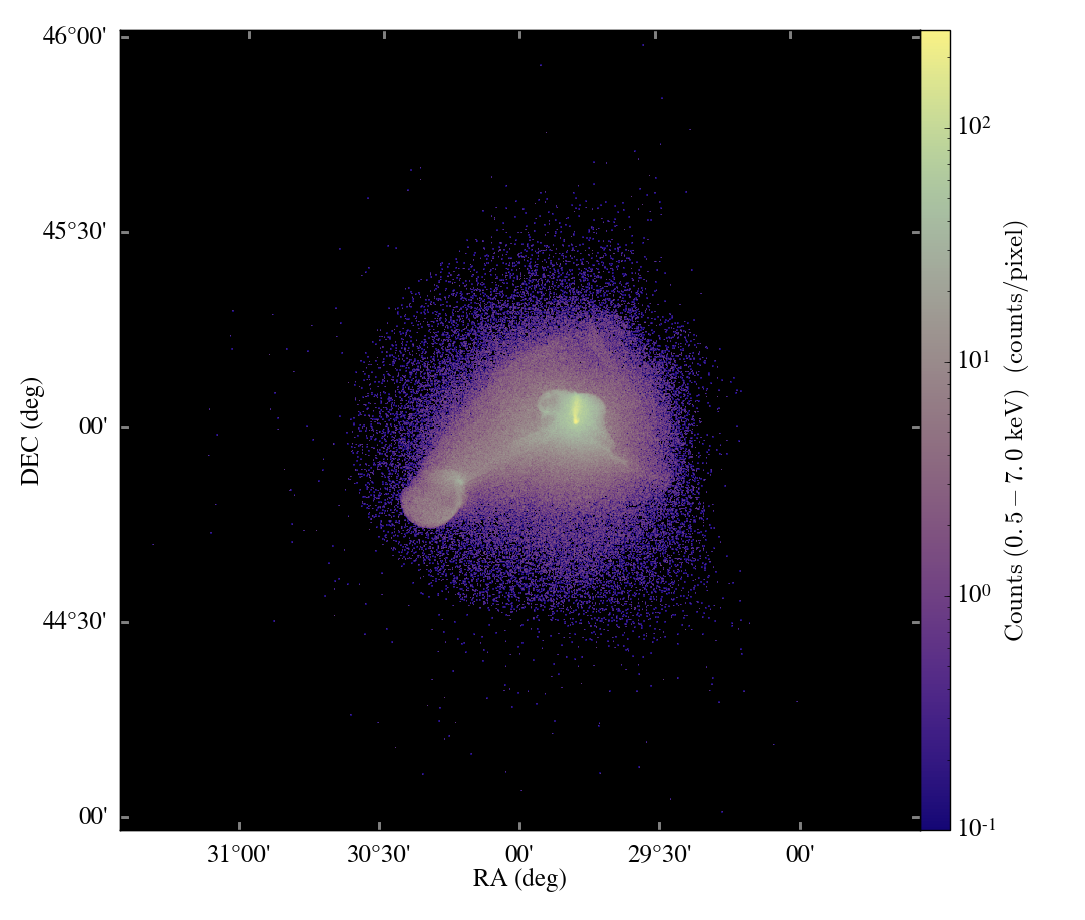Thanks to some awesome work by developers at Kitware, yt can now be called from within ParaView!
This relies on a couple things, all of which are pretty exciting moving forward. The idea behind this is to leverage where the two codes have their own strengths and weaknesses, and identify places where they can work productively together. For instance, yt has been designed to provide astrophysical analysis; in this way, it can generate adaptive projections, spectral energy distributions and so on. By feeding data to yt (and not asking yt to read any on its own) these functions can be called from within ParaView, and images and results returned back to ParaView.
The strategy taken has, so far, been a light one. Almost all of the yt machinery has been left in place; what happens is a relatively simple process:
- Load data into ParaView
- Feed data into yt
- Construct IO handlers that pass the contents of internal VTK structures to yt through a custom
IOHandlerBaseimplementation.- Construct a hierarchy from the existing contents of the
vtkHierarchicalBoxDataSetobject, and its attendant child objects.- Execute analysis
- Return processed data to paraview
We’re currently investigating how to streamline this process; currently, it utilizes a new frontend I wrote that was designed to stream data into yt from arbitrary locations. This can act as a proxy for datasets that are already loaded into yt, for datasets that are constructed ab initio in yt and for accepting data through in-memory transfer from ParaView! One of the fun applications of this will be using ParaView as a means for conducting Co-processing of data.
Thanks very much to Jorge, Berk, Charles and George at Kitware for all your hard work to make this happen. This is going to be a really fun way to explore new methods for analysis moving forward.
Not only is this exciting because it enables better cross-talk between yt and ParaView, but also because of the technology that is being developed on both sides. The stream handler in yt, in particular, is a great output from this: it can be used in the future to construct arbitrary datasets in memory, as well as to prototype new frontends for codebases. When yt gains the ability to write out datasets for various code types, this will be a valuable tool for constructing datasets from scratch.
For more information, see this post on the AMR mailing list at Kitware, which contains an example script. While this functionality will be in the 2.2 release, it will be highlighted in the 2.3 release as we streamline and work out bugs in a proper ParaView frontend.