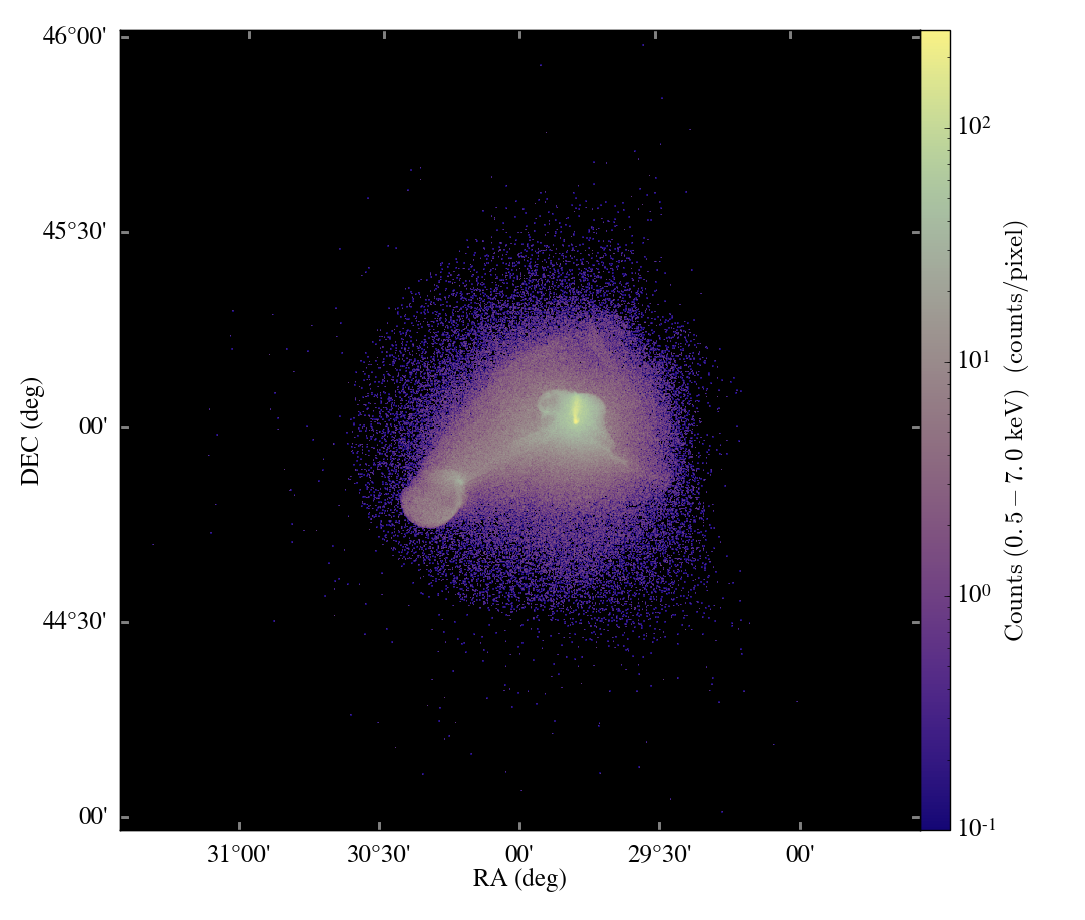It’s been a while since the last Development post — but in that time, some pretty fun things have been going on. These are some of the smaller things, but there are bigger things in store which I’ll write about next time.
QuadTree Projections
For a while, there has been the option to use a QuadTree data structure
to conduct projections through a simulation volume. This was accessible
through the quad_proj attribute, which respected the same interface as
the normal proj interface. The old-style projection code required a
spatial decomposition in parallel, and did not use the most efficient
mechanism for identifying where cells go and which grids overlapped
other grids.
The quad tree projection mostly avoided those issues; it could (theoretically) be parallelized with an arbitrary load- balancing scheme, and it should avoid having to calculate any overlaps, as they’re inherent to the data structure. However, parallelizing the final combine was never implemented — so while it showed good results for scaling in serial, it didn’t work in parallel.
However, as of today, it’s now parallel! For big simulations, it should provide a speedup of between 2 and 10 for projecting. For the 2.2 release, this will be the default mechanism for projecting. If you’re reading this, you’re encouraged to check it out by replacing the old-style projection with the new: pf.h.proj = pf.h.quad_proj
and then conducted any analysis you normally would. Testing and results for scaling would be greatly appreciated!
In-Memory Data Format
If you have some AMR data that you don’t want to write a full plugin or
frontend for, you’re now in luck. One can use the Stream frontend to
describe a hierarchy, create a data-reader or data-generator, and then
feed this to yt. And example of this can be found here
<http://matthewturk.bitbucket.org/html/ba3fd37b-842c-4641-b21e-2d3f5268eefe-
stream_proxy-py.html>.
The first implementation of this will be for loading data in Paraview and conducting analysis on this data in yt.
Activation Script
We have a new contributor! Casey W. Stark
added in activation scripts to the install_script. Using these means
you no longer have to set your PYTHONPATH or LD_LIBRARY_PATH or
PATH manually, as you can just source the activate scripts. Thanks,
Casey!
Tickets! And Bug Reports!
All of the tickets from Trace have been migrated to BitBucket. All bug reports should be left there. Soon the wiki will be moved over, too, and Trac will be mothballed.
Cameron and I are working on a new bug reporting mechanism that can be
run from the command line – yt bugreport – that should help ensure
triaging of bugs occurs in a timely and meaningful fashion.
That’s it for this time. Happy simulating!