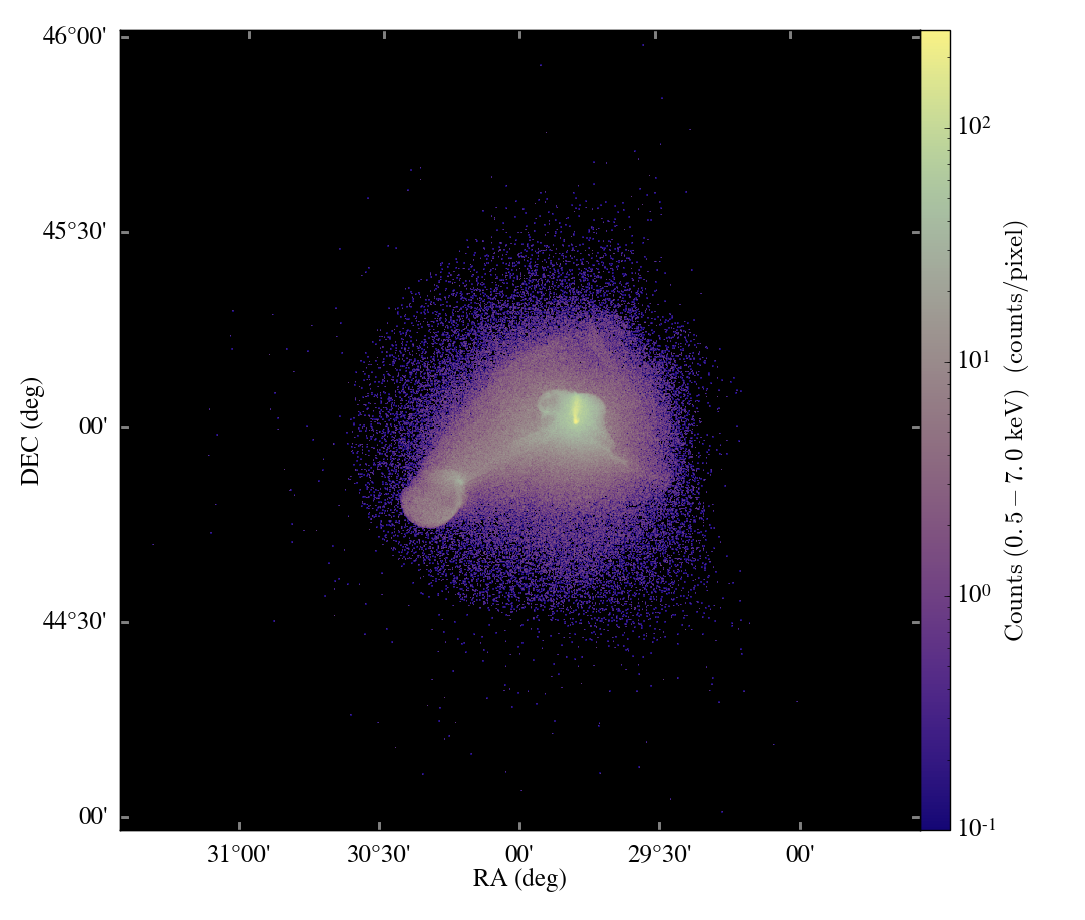The major changes this week came mostly in the form of administrative shifts. However, SamS did some great work I’m going to hint at (he’ll post a blog entry later) and I started laying the ground work for something I’ve been excited about for a while, an MPI-aware task queue.
BitBucket
For the last couple months, yt has been struggling under the constraints of the hg server on its hosting plan. The issue was that particular files checked into the repository (docs_html.zip for one, which is now gone, and amr_utils.c, also gone, for another) took a while to transfer over some connections. During this transfer, the (shared) hosting provider on hg.enzotools.org would kill the server process, resulting in an “abort” message given to the cloning user.
Basically, this was kind of awful, because it meant people couldn’t clone the yt repo reliably, and it also meant that the install script would fail in unpredictable ways (usually indicating a Forthon or setup.py error.) I’m kind of bummed out that I didn’t do something about this sooner; I suspect several people probably have tried to install yt and failed as a result of this. I added some workarounds that staged the download of yt over a couple pulls, which usually fixed it, but there was no reliable solution.
Enter BitBucket. A few of the developers had been using BitBucket for private projects, small repositories, and even (especially) papers that we’d been working on. For a while we’d been talking about moving yt there and trying to leverage the functionality it brings for Distributed Version Control Systems – like forking and pull requests, social coding, and on and on –and last week we hit the breaking point. So we created a new user (yt_analysis) and uploaded the yt repo, the documentation repo, and the cookbook, and we’re going to be conducting our development there. The old addresses should all still work – we have forwarded hg.enzotools.org to the new location.
One of the coolest aspects of this is that anyone can now “fork” the yt repository. What this means is that you can then get your own private version, which you can then make changes to very easily, and then submit them back upstream. I’m really excited about this and I would encourage people to take advantage of it. I’ve rewritten the Developer Documentation to describe how to do this.
All in all, I think this will be a very positive move. BitBucket has a number of value adds, including the forking model, but we should also immediately see a dramatic increase in the reliability of the repository.
Streamlines
SamS has done some work implementing streamlines. Right now they operate by integrating using RK4 any set of vector fields, and then plotting their paths using Matplotlib’s mplot3d command. He’s working on some cool ways to colorize their values, and one of the things I am pushing for is to take any given streamline and convert it to an AMR1DData object. This would enable you to, for instance, follow a stream line in magnetic fields and calculate the density at every point along that streamline.
Once Sam’s comfortable with the feature as-is, he’s going to blog about it, so I won’t steal the thunder for his hard work here.
Task Queues
Building on the ideas behind the time series analysis I started work on the idea of a task queue that’s MPI aware. When this is finished being implemented, it will act as a mechanism for dispatching work, which will be fully integrated with time series analysis. Right now it’s not even close to being done, but a few pieces of the architecture have been implemented.
The idea here is that you will be able to launch a parallel yt job, but have it split itself into sub-parallel tasks. For instance, it you had 100 outputs of a medium-size simulation to analyze, you would write your time series code as usual – you would describe the actions you want taken, how to output them, etc etc. You would then launch yt with a “sub-parallel” option, saying that you wanted to split the total number of MPI jobs into jobs of size N – for instance you could launch a 64 processor yt job, telling it to split into sub-groupings of 4 processors each. Each output would then be distributed in a first come first serve fashion to each of the processor groups. When each group finished its job, it would ask for the next job available, and so on. When completed, the results would be collated and returned.
I’m excited about this, but right now it’s in its infancy. I’ve constructed the mechanisms to do this within a single process space, with no sub-delegation of MPI tasks. The process of implementing this and properly integrating it with time series analysis is going to be a long one, but I am setting it as a task for the next major release of yt. If you’re at all interested in this, drop me a line, and I’m happy to show you how to get started testing it out.