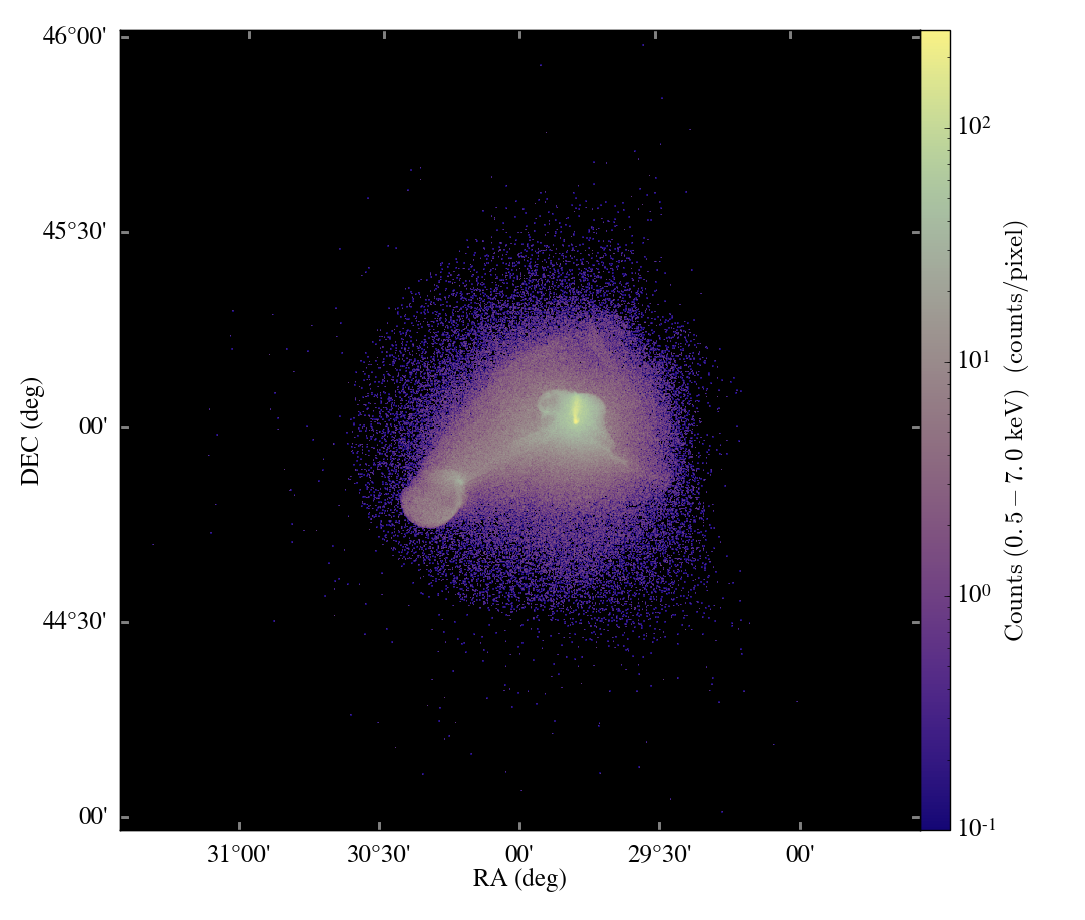For about a year and a half now, most of the unstable development of yt has occurred inside a mercurial repo. Mercurial is a distributed version control system, not unlike git or bzr, where each checkout brings with it the entire history of the repository and enables full development. Each individual can commit changes to their own repository, while still accepting changes from others. It also makes it much easier to submit patches upstream.
All in all, mercurial is a much better development environment than subversion, and I think that’s been born out by the changes in the development style of both yt and Enzo, which has also recently moved to mercurial.
For a while we’d been keeping a mixed model: subversion was regarded as more stable, slower moving, and the mercurial development was less stable and faster; things were worked on in hg and then backported to svn. However, because of the recent reorganization efforts to clean up the code in preparation for yt-2.0, it became clear that backporting these changes to svn would be a nightmare. So we decided we would move exclusively to hg for development.
However, this brought with it some unfortunate problems: when I initially created the hg repository in February of 2009, I only imported from SVN revisions 1100 onwards. And because of the way hg works, I was unable to get any newly reimported history to connect with the old history. But, if we were going to move to hg exclusively, I wanted all that old history.
But, thanks to the convert extension to mercurial, I was able to import all the old history and splice the two together. But, unfortunately, this meant that all the changeset hashes were different! So with the conversion to mercurial we had to force everyone who already had an hg repo to re-clone and re-initialize their own repository. This turned out not to be so bad, but because of some decisions I made during the splicing the graph now looks a bit crazy in the middle! I’m still thinking about ways to change that without changing any changeset hashes, but we’ll just have to see; maybe it’s not so bad that we have so many crazy paths and branches.
We’re gently migrating to the hg repositories exclusively; the installation scripts have mostly been updated, but not completely rolled out. Hopefully the end result will be worth it –I’ve written up some developer documentation on how to use hg and how to use it to develop yt, and I hope this will be the start of a more open development process!